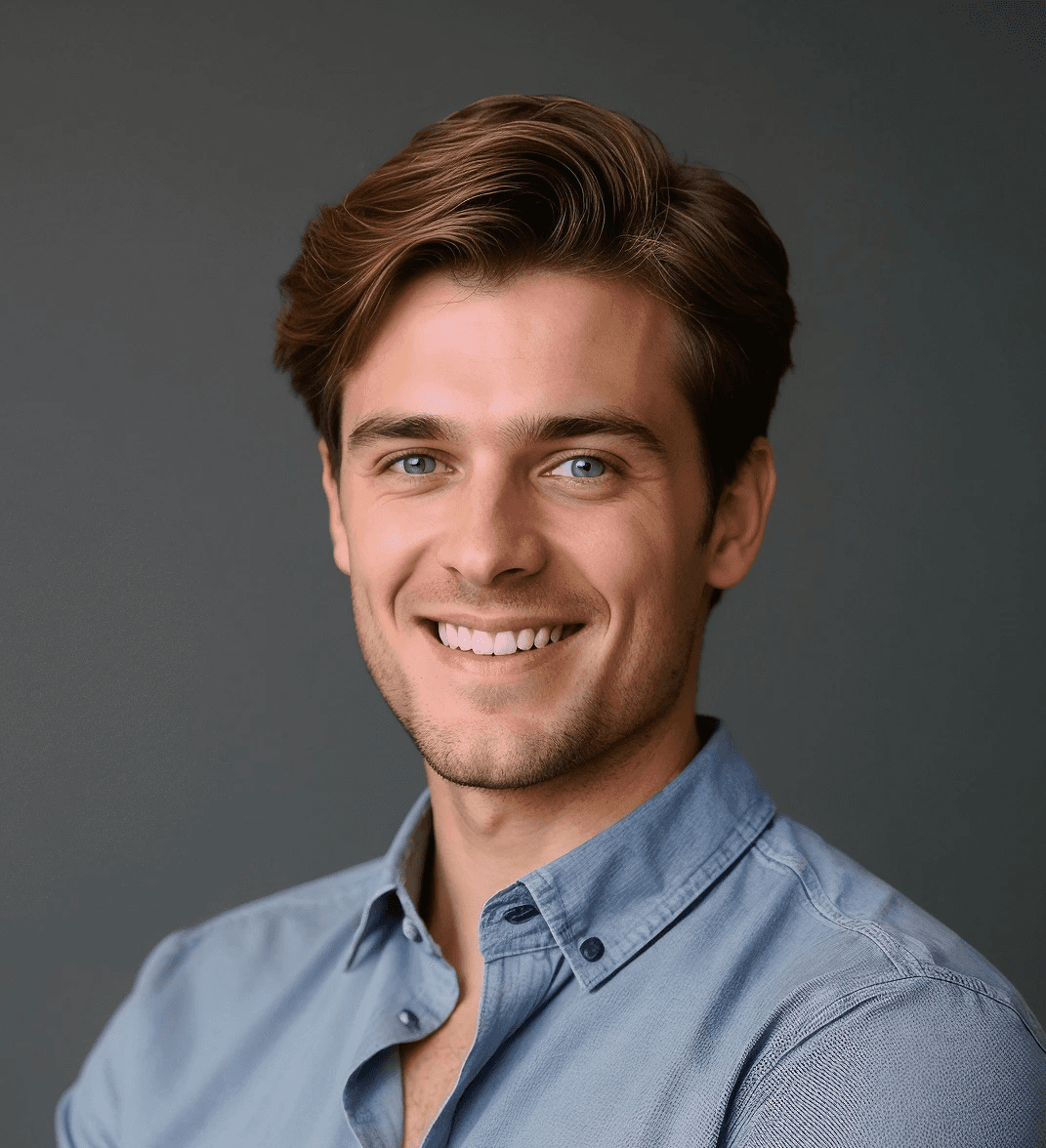How to Install and Use FaceFusion: A Complete Guide
Over the last few years, artificial face-swapping technology has taken over more and more users.
People use AI-based applications to swap faces, create memes, and release images on various platforms, including GitHub, Instagram, Reddit, and others.
Instagram influencers actively use AI to develop content and even create characters from scratch, developing strong personal brands and earning recognition.
FaceFusion is not just a one-function app; it's a complex system with access to multiple features and settings.
With that, users can change the content, implement necessary changes, and manipulate selected files to achieve better results.
Numerous content creators are actively using this tool to fulfill their ideas, launch trends, and keep up with the latest trends.
Still, those who are not familiar with the application may find it difficult to possess FaceFusion and unlock the full potential of this app.
If you want to get more information about this application, find out how to install it, and learn about its possible usage, this FaceFusion guide will be valuable.
FaceFusion - Seamless Face Swapper Beyond Default Capabilities

FaceFusion is available on Windows, macOS, and Windows.
There's no big difference in how you operate the application and use built-in features to perform necessary facial changes.
One of the biggest advantages of this AI face-swapping tool is its regular updates. This not only keeps the application up-to-date and implements new features, but also removes minor bugs and fixes errors.
For example, the latest 3.1.0 release implements DeepFaceLive model support. This update introduces several major features, including new models for face swapping, a better quality of face swapping, and improved processing for batch content.
Simply saying, it's much easier to process multiple files at once.
What is FaceFusion Capable Of?
FaceFusion is not just about simple face swaps. It's a high-tech application that helps creators create content for multiple platforms, adapt static content to the video version, and edit content, accessing the smallest details.
Users get access to models related to various features (face swapping, editing, etc.) with specific settings. For example, InSwapper 128 is considered one of the best models for face swapping overall.
Other options like InSwapper FP16 or SimSwap 512 differ and have other capabilities, offering different quality for editing. It's no longer a problem to create a viral video for TikTok.
Whether you are interested in AI influencer marketing and want to make it a part of your strategy on social media, possessing a powerful AI face swap technology is the right choice. In our recent article, we discovered how AI influencer marketing helps your brand grow.
If you want to join the trend of JD Vance face swapping, there's no problem in doing that. The idea of using this tool is to achieve high-quality face swaps without damaging the original pictures.
For example, if you want to add your face to the iconic meme template, you will do it regardless of the style, shape, and other parameters.

Overall, FaceFusion users can process content using the following features:
Face swapping. Major feature that allows you to replace faces. Advanced AI technologies, like AI Face Swap for Videos and Images, help users make realistic face swaps and process moving subjects.
Face enhancement. You can enhance images, working with the smallest details and adding high-quality textures to your pictures. Moreover, this face swap app allows you to synchronize facial movements, improving the quality of the video content and changing it according to your needs.
Creating deepfake animations. The program can animate static images, adjust facial impressions, and generate dynamic actions.
It's important to admit that FaceFusion's capabilities depend on the productivity of your device. To perform complex face swapping, adjustments, and other operations.
To achieve maximum productivity, it's essential to create a proper setup and prepare the system for using the tool.
Whether you are a Mac user, or you work with a Windows system, you must ensure the system has proper settings. Mac users should select the "Core ML" execution provider and set a 10-16 thread count, as this is the best range for the application.
Users who work with Nvidia GPUs may need the 2:1 resolution, which means setting 32 threads for 16-core GPUs. The execution queue count is usually set to 1 by default.
Still, we didn't see the peak of FaceFusion's capabilities, as the artificial technologies keep evolving. Every time an update comes, developers add new models and eliminate errors.
With that, using FaceFusion online becomes even better, as you don't need to spend hours watching tutorials and reading manuals.
FaceFusion System Requirements for Installation
The recommended video processor for FaceFusion installation is a mid-range GPU (for example, Nvidia RTX series). The software choice depends on individual preferences, as the application depends on high-performing systems and deep learning libraries like CUDA and Python.
The application can be operated on all major OSs (Windows, macOS, and Linux), so you have to ensure your computer has enough power to fulfill face-swapping and editing operations.
Requirements | Processor | RAM | GPU | Storage |
Minimal | 8th Gen Intel Core i5 / AMD Ryzen 5 | 8 GB | Mid-range GPU (integrated GPU sufficient for basic operations) | Not specified |
Recommended | 10th Gen Intel Core i7 | 16 GB or more | NVIDIA RTX 3060 (6+ GB VRAM) / Equivalent AMD Model | 20+ GB SSD |
High-Performance | 12th Gen Intel Core i9 | 32 GB or more | NVIDIA RTX 3090 / RTX 4090 / AMD Radeon RX 7900 XTX, 12+ GB of VRAM | 1TB NVMe SSD |
These are the requirements you need to operate FaceFusion on different levels.
How to Install FaceFusion Face Swapping AI Tool?
The FaceFusion installation may look complicated if reading the most available guidelines. However, if you have it structured and explained in detail, there will be no problems at all. In our Facefusion tutorial, we have all the steps explained.
First, you have to ensure your system is ready for installation, so you will avoid compatibility issues and ensure there's a smooth performance. For that, install Git, Conda, FFmpeg, and the K-Lite Codec Pack Basic.
Next, ensure your video drivers and operating system are updated. Also, perform a Python installation to create a new environment for Conda (you will use it to create models and do face swapping).
As an accelerator, you may need the GPU utility package version 1.4.0 and the OpenVINO toolkit version 2023.1.0. After that, clone the FaceFusion repository from GitHub and ensure it's navigated into the clone directory.
Once you have the files on your computer, install the application and start working with it. FaceFusion provides users with an installation guide as well. However, if it's not clear, it's better to use our article for clarification and proper explanation.
FaceFusion Community Grows
FaceFusion became extremely popular among content creators and regular users who just enjoy swapping faces and editing content.
The more people explore the program and its capabilities, the more issues and questions they have. With that, it's essential to be updated about the latest changes, know how to fix issues and reveal new cutting-edge features.
For example, new users who want to know how to use FaceFusion may not understand something and look for clarification and explanation. The FaceFusion Discord community gathered everyone interested in using this application, face swapping, and all related topics.
If you want to try something different and have a different experience of AI face swapping, try Pykaso. Advanced swapping technology with multiple adjustment options, bulk face swaps, and other features, allows you to process numerous files at once. Enhance your face-swapping experience using the most advanced tools for face-swapping.
FAQ
Is FaceFusion Free to Use?
FaceFusion is completely free, as it allows users to manipulate faces on images and videos.
Does FaceFusion Require an Internet Connection?
You must have an Internet connection to run FaceFusion; update it to the latest version, and use all the available features.
Can I Use FaceFusion for Commercial Projects?
You can use the program for commercial projects. However, you must ensure you have the right to use and change the original content.
What Should I Do If FaceFusion Crashes?
If you have issues running FaceFusion, ensure you have the latest version of your operating system and ensure your dependencies have been installed correctly.
Thibault Paulet