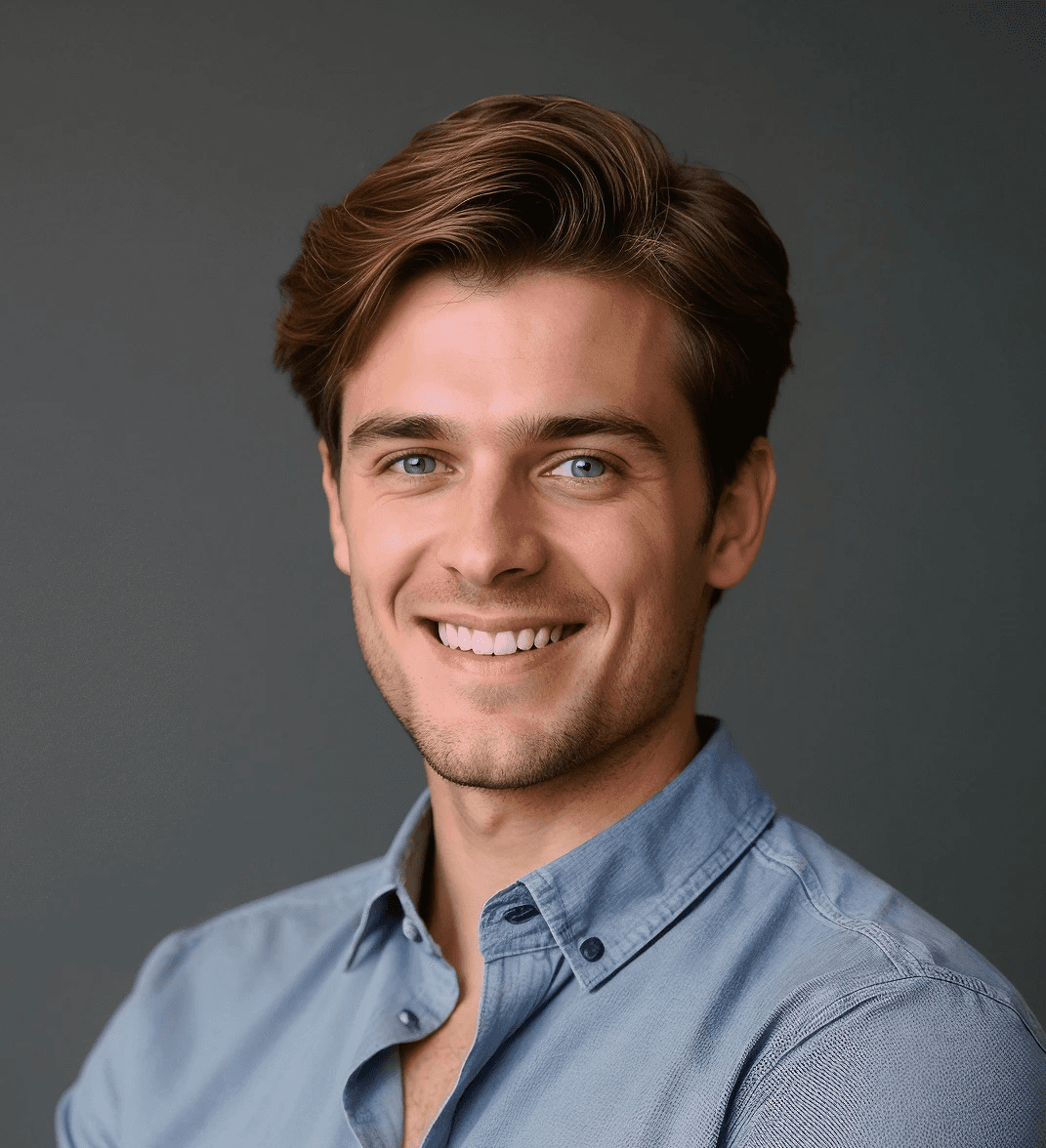How to Generate Ghibli-Style Images With Pykaso?
A viral AI anime trend inspired by the style of Studio Ghibli made millions of users feel like real animation studio artists.
They turned their favorite pictures into inspirational animated pictures and blew up social media. To create an anime-style picture of your own, you don't need to search for a new image generator or use ChatGPT, as it may not be as accurate as you wish.
You can create beautiful characters with Pykaso, following the social media trend and adding something of yourself with studio Ghibli-inspired images.
How Does Pykaso Generate Ghibli-Style AI Art?
Unlike previous examples, Pykaso doesn't have a specific section to let users do Ghibli-style AI pictures. Since it's more about face swapping, image upscaling, and AI video editing, the whole complexion changes. Here, you won't reimage the existing picture, but you can create one from scratch. Here's how to do that:
Open the Pykaso app and proceed to the AI image generator.
Select the "AI images" section at the top of the page.
Suggest a prompt for your image and paste it into the box.
Choose settings for your pictures, including the seed, the prompt adherence, the LoRa style, and the number of images.
After that, you launch the process, and the program creates a Ghibli-inspired picture that looks exactly like those from other platforms.
Since we want to know what the program is capable of, we made a test and generated an image using a prompt. In our case, it's a football player holding a ball in his hand. We use exactly this prompt for our AI-generated animation:
I need an image in Ghibli style. It will have soft colors and clear lines, showing how beautiful the character is. The character himself should be a football player, holding the ball in his hand and resting well after a football match.
And in a few moments, we received this picture:

Since we didn't clarify the color of his uniform, the height, and the body shape, the AI animation looks average, but it looks great. We generated 4 images, and an alternative version looks like this:

He is sitting on the grass, leaving the ball on the ground, not in his hands. The angle is different as the focus is on his face, not the overall posture.
How to Create Studio Ghibli-Like Characters Properly?
When you work with Pykaso to create characters in Ghibli AI art style or any other style, it's essential to be specific.
The program is very attentive to detail, and it will carefully follow your guidelines if you set them right.
The prompt should be clear with details and key facts (for example, color of the clothing, facial expression, additional objects like the ball or the bottle of water, etc.).
Since you create from scratch, you have more space and ability to adapt your visuals as you wish.
The concept of creating characters from scratch may be good for those who don't need references. If you need a completely new image that represents something special, use Pykaso.AI as your best option.
How Artificial Animation Ghibli Turned into a Global Trend?
When OpenAI released its latest image generator, it wasn't just a regular release. When creators realized it could deliver high-quality images in a unique style. Ghibli, a Japanese animation style defined by soft colors and lines, is now the #1 topic on the Internet.
Despite heavy criticism from Hayao Miyazaki, the founder of the Ghibli animation style, this trend is up and running. Famous actors, artists, sportsmen, football teams, and other societies joined the global AI-generated art performance, revealing their versions in Ghibli.

X user Meffadal Durbar showed iconic moments from movies, including Star Wars and The Godfather. The images look quite unusual.
So, what exactly is Ghibli's image trend? How long will it stay on top? And, what's most important, how to create such pictures yourself? Let's make a breakdown and discover more about Ghibli's art style.
How to Create an Image in Ghibli Style?
Generating Ghibli AI images using artificial intelligence is easier than you think. For example, a getimg.ai tool implements a unique option for users to become Miyazakis of their own.
Moreover, this is not only about character change - you can completely change images, including side objects and background.

You can use the available image generation toolset to create wallpapers, posters or even make an artwork that looks like a concept for a future story. You take an image and drop it into a creator. After that, AI does the job.

Reface, another program that supports the Ghibli trend, turns real images into anime-style pictures. Still, Ghibli is only one of the available styles.
You can select the illustrative style, the balloon, and the acid manga style, and the idea is not only to make a change but to bring the picture to the style you like the most.
After uploading the photo, you choose the filter for future change (illustration, fauvism, balloon, acid manga style, robotic, etc.). Finally, you launch the tool and wait till the image turns into a Ghibli avatar.
How to use Ghibli Characters?
Visual storytelling is one of the most powerful options to engage with users and draw attention. Famous sportsmen and celebrities recreate their iconic photos using this style, but you can go further. Besides reworking available pictures, you can create your characters from scratch.
It could be an interesting storyline with an original plot and exciting events or just a page gathering the most beautiful and the most unusual animated heroes ever made. How to make it happen?
Develop a strong prompt, like if you use ChatGPT. You should give a clear description of each hero, as they will look different but have something in common.
Test your prompt to make sure the result satisfies you. Once you see that your characters look exactly as you wanted, create several compilations and decide how they should be presented.
Create a themed profile on Instagram (at the beginning) and start posting. Think of a posting schedule and deliver your Studio Ghibli-inspired content.
As an alternative, focus on creating a single AI character and turning it into an influencer. This will be a 100% artificial character with its Instagram account.
Creators use them to develop personal brands and collaborate with businesses. The major advantage of such models is that they are highly customizable and can be changed significantly within a few moments.
People create them to meet specific marketing trends and visual styles, so there's nothing complicated about implementing changes when necessary.

Lu do Magalu, an AI influencer with over 7 million followers on Instagram, stands out as the most popular artificial model so far.
Our latest article about how AI models dominated social media in 2025 shows the real impact of artificial characters and reveals their potential. You can go further and create a unique personality in Ghibli style, leading its path from birth to success.
What Is the Future of the Ghibli Trend?
The development of this trend depends on users. If artists and creators appreciate it and are ready to turn it into a mainstream, it will last long, creating new global trends in visual art.
However, if the idea of recreating legendary animation with artificial technologies not appreciated, it will fade away as another timely trend.
However, if you are really interested in the style of Ghibli and want to take hand-drawn animation to the next level, you have the needed instruments for this. Access Pykaso for character creation and come up with your unique, distinct style.
FAQ
What is a Ghibli style?
Ghibli is an anime style known for its soft and organic linework. It also represents rich color palettes and natural tones.
Why did the Ghibli trend go viral?
Grant Slatton, a software engineer from Seattle, shared an AI-generated photo of his family on the beach made in Ghibli style. This image went viral and launched a global trend.
How to create a Ghibli-style art with Pykaso?
Open the AI image generator and add your prompt. Set up the seed, the prompt adherence, the style of your images, the resolution, and the number of pictures. Click "generate" and wait for the final result.
Can you convert your images into Ghibli-style pictures?
Yes, you can do that using AI programs with this visual option available. Depending on the accuracy and quality of the program, you'll get an AI-generated image.
Thibault Paulet