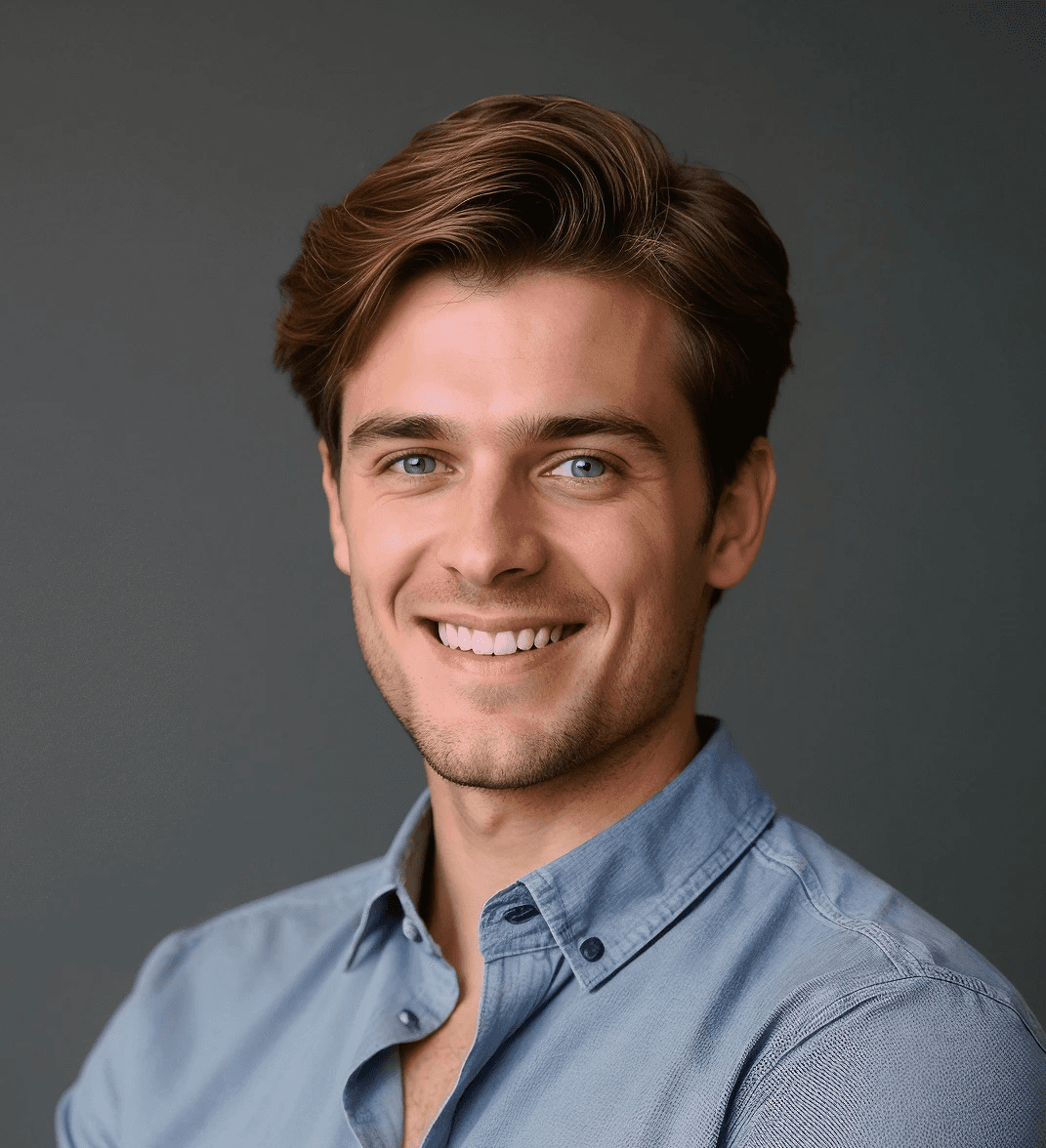Face Swap With AI: How to Do That?
The full potential of AI is yet to be discovered, but today, we already see how powerful this technology is.
From content generation and enhancement to the ability to manage applications, develop algorithms, and run other operations, face swap technology has become a breakthrough since its introduction in the early 2000s.
It started as a simple computer graphics technique, allowing users to remove elements from one face and place them on another.
First attempts to replace one person's face with another took a significant amount of time and effort. You had to set elements apart manually and remove them from one point to another.
Today, it works differently, as most processes are automated and simplified.
The power of artificial intelligence allows you to perform face swaps in seconds, achieving great accuracy and getting the result you need.
In this article, we will tell more about how to do face swap, how far this technology went, and for what purpose it's used.
How to Do an AI Face Swap?
The face change could be done using the AI face swap tool. It allows you to change the faces of people in two different images. How it works?
You find an application that allows you to do a face swap.
You select a face swap feature and upload images of those whose faces you want to swap.
You initiate face swapping and receive the final version.
As soon as faces in photos are changed, you can upload files on your device. Years ago, people had to extract face elements from photos manually using Photoshop or other programs. After that, they have to replace one face with another, and only then upload the image. Today, they can use advanced AI technologies to change faces, achieving better accuracy and appearance.
AI Face Swapping Tools: Pros and Cons
Face-swapping technology has been integrated into dozens of apps and programs, allowing people to seamlessly swap the faces of others within seconds. Still, is this technology that good? Let's get through the main pros and cons of using AI for face swapping.
Simplicity of use. You only have to enter the tool, upload images, and initiate the process to activate face swapping.
Quickness. It takes less than a minute to perform a face swap, as artificial algorithms identify the parts that need to be changed and replace them between the images.
Realistic face swap result. After the exchange, the images look realistic and have no unnecessary elements that could have been in case of manual replacement.
Variability. Applications for face swapping can be implemented in multiple areas. You can use AI face swap technology in marketing, entertainment, gaming, and social media to boost engagement.
Still, face swap technology is not perfect, as some features have limited availability or are still in development. The disadvantages of face-swapping applications are the following:
Low quality in the free version of the tool. When swapping faces in a free application, you may receive a low-quality image (for example, people will see that the face was taken from another image). So, if you need a high-quality face swap online, sometimes it may require you to pay.
The need for high-powered devices for advanced edits. When you have to edit images in 4K or do multiple face swaps simultaneously, it may require more power from your device. Sometimes, such upgrades are unavailable for creators, so they can't unlock the full potential of face swap tools.
Misuse potential. Since face-swapping technology is getting more and more popular, there's a risk of it being overused for malicious purposes. For example, AI face swappers are often used for deepfakes, sharing unrealistic footage, etc.
In case you need to do the replacement, consider choosing the most reliable face swapper.
Pykaso is a verified tool for face swapping, as it allows you to perform all the operations effortlessly.
How to Do Mobile Face Swaps With AI?
Face swapping is available for both desktop and mobile versions.
After logging in via your Google account, you proceed right to the face-swapping tool. You choose images for face swapping in a gallery.
Be careful with the sequence you place your images: the first one is the main image, and the second one is the picture where you take the face from.
Once you added the files, tap on the button and initiate the face swap. It will take a few seconds till you receive the final result with the ability to download it.

When the processing is complete, tap to download an image and receive the final result.
You will also see the amount of gems spent on each operation. For example, two AI photo face swaps cost 1,16 gems.
Before making the face swap, make sure that the faces on the images have approximately the same shape. It’s important to not get the final result disproportionate, so the face will fit properly.
Still, if you won’t be satisfied with the initial result, you can edit the picture using AI technology.
How to Avoid Issues With Face Swaps?
The best you can do to get a good face swap is to choose high-quality images.
Even though the tool won't give you an ideal quality for free, you have to make sure the initial files are good enough.
Proper images will help you get accurate face swaps; the algorithms will identify the face frame and operate seamlessly.
Also, if something goes wrong during the face replacement, you can use other AI tools to enhance the image and remove unnecessary elements.
With Pykaso, a cutting-edge tool for face swapping, you won't need alternative apps or programs to operate, enhance quality, etc.
Our technologies allow you to process hundreds of images at once without losing quality.
Moreover, you'll have access to high-quality face swaps, as our tool can process files in 4K.

FAQ
Are face-swapping AI tools safe?
Verified AI-powered face swap tools are safe, as your data won't be stolen or shared among third parties.
Is ChatGPT good for face swap?
ChatGPT has an option of face swapping, as you can implement a prompt and make the change. However, the quality of this operation may not be appropriate.
What is the purpose of face-swapping?
Face swaps could be used in marketing and business to attract customers. They are also common among social media influencers who run challenges and entertain followers.
Thibault Paulet