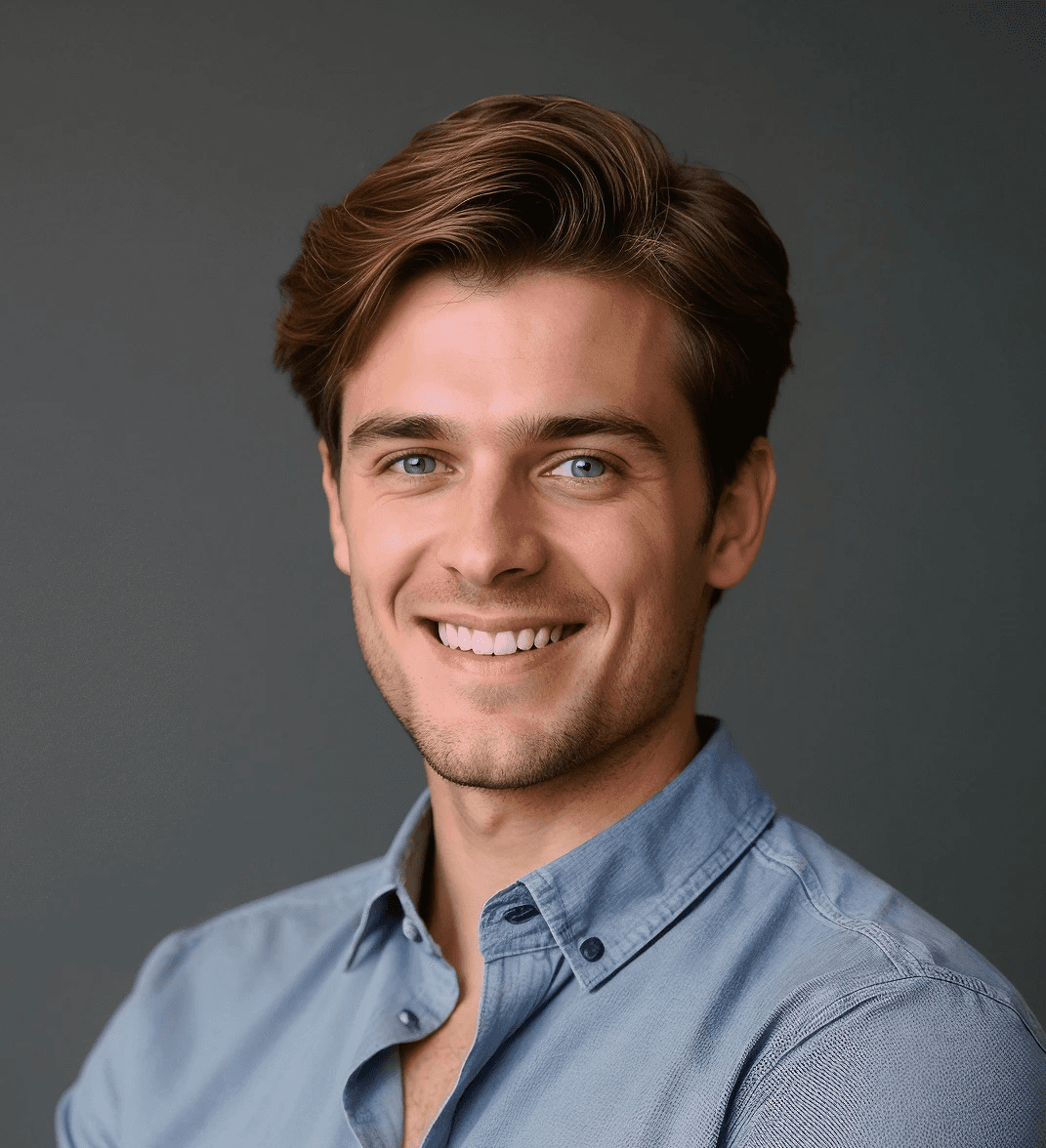How to Create an AI Influencer Model on Fanvue
The statement that you have to be a beautifully looking model to succeed on Fanvue is wrong.
Today, people find multiple ways to dominate in the niche without even revealing their true identity.
One of the ways to succeed is to create an AI Fanvue model. The power of artificial intelligence allows you not only to create an outstanding character but also to make them look real.
When you first look at Aitana Lopez without knowing she was made by AI, you may think it's a real person. This is only one of many examples of how impressive AI content could be.
Still, it takes a long path from having an idea of how your AI model looks to actually creating it. You have to understand how to use AI and develop a character for entertaining Fanvue content.
In our article, we will uncover the major steps of creating a model for Fanvue and using it to your advantage.
How Does AI Work With Fanvue Content?
The idea of using artificial technologies for Fanvue is to avoid photo shooting, filming, and editing and create realistic images and videos of artificial models.
It can be a real-looking model that does not only pose for footage but also interacts with subscribers in real-time. With that, you don't even have to reveal your personality on the platform.
Still, the AI toolset is not perfect, and it still has gaps and limitations.
The thing is that each tool gives access to multiple functions, allowing you to automate texting with subscribers, make the models dance, undress, etc.
You make them behave like real humans using AI technology.
You can even make a character speak via AI voice tools.
You just have to write down the text or create a prompt to make the character deliver specific messages, so they will reply in conversations and encourage subscribers to pay more for texting, boosting your presence on Fanvue.
Before you implement AI in your workflow and start creating content for Fanvue, it's essential to notice the rules about using artificial technologies on the platform.
The Fanvue AI policy says the following:
Only when creators are verified on the platform, they are allowed to distribute content.
Creators are not allowed to use AI-based chatbots.
Creators have to clarify whether the persona in the profile is artificial or not to avoid misunderstandings among the fans. Moreover, the content must comply with the policy of the platform.
It's important to admit that deepfakes are not allowed on Fanvue.
When creators feed real images or videos to receive fake content instead. The person featured in the video or an image can do anything and remain naked all the time. Fanvue' policy does not allow such content.
Also, if you try to share illegal content like porn or verify yourself with a fake ID, you won't be allowed to do that.
Your Toolset to Create an AI Fanvue Model
The number of tools available to create AI-based models for Fanvue is huge.
From image generators to chatbots, creators will always have multiple options for content creation and enhancement.
Since your goal is to deliver superior visual content, you need tools that offer variety and the ability to implement your ideas. Midjourney can be a good option for the start.
Despite having a paid subscription plan, it will boost your creativity and give you additional resources to deliver outstanding content. Midjourney suits creators who are more into anime-related topics or want to get photo-realistic images.
For example, you can upload the original photo and enhance it by changing the brightness level, improving textures, and giving it a better shape.
AI image upscale from Pykaso can be used in addition to Midjourney. You can add the existing pictures and make them look ultra-realistic.
In the end, you can use both updated and generated pictures, making them a part of PPV content or delivering them for free.
Dall-E 2 can be used as an alternative to Midjourney or as an additional resource.
It allows creators to upgrade existing pictures or create images from scratch using prompts. It means you can create a concept or an idea in the form of a text, describing what you want to see.
You implement this prompt and start generating. Besides image generation, Dall-E 2 can bring down numerous variations of one image, outpaint existing pictures by adding more details and context, and edit pictures by changing elements the way you want. How to use it for Fanvue content creation?
You can take images from your latest photoset and create multiple variations for each one. As an influencer, you need regular content deliveries for subscribers, giving them something unusual.
When the content is delivered in multiple versions, users feel more satisfied, as they always receive more from you than from others.

This is an image generated with Dall-E in response to a prompt: "Please generate an image of a cute young girl in a bikini.
She has blue eyes and brown hair; she's tall and in shape. Background style: anything you choose. Bikini color: light blue".
Since this is an example of how the tool works, your prompt for the Fanvue content should be bigger and include more details.
For example, the image should represent the full body or not; it should indicate in what direction she should look, and add more information about her posture.
Remember that the goal is to post content regularly, so you have to modify the prompt on a regular basis.
Besides creating images, you may also need video content on Fanvue to encourage fans and keep them interested.
With Pykaso, AI video generation becomes easier.
Giving 5-10-second videos will be more than enough for a single post. Drag your AI generated image to the window and let the AI model generate a video.
A variety of tools helps you keep your audience interested in following the model you created.
Whether this character is based on you or it's 100% fictional, you can make it look realistic.

Image source: https://www.pexels.com/uk-ua/photo/ai-30530408/
Mastering AI tools like DeepSeek, ChatGPT, and Gemini will be a serious boost to your capabilities to create AI content for Fanvue, as you clarify your prompt, develop better concepts, and use the full potential of AI to make your content engaging.
How to Build Connections Between AI Models and Fans?
There's a huge potential to make money on Fanvue, turning your AI model into a personal brand and giving it real value.
To make it happen, you have to build connections with subscribers on the platform and attract an audience from the outside.
How to do that?
Develop social media profiles for your virtual models. Instagram and TikTok may be the best options to draw traffic and extend the subscriber count on Fanvue. It can be achieved via regular content posting and audience engagement.
Tease your model by creating short and engaging videos. The main idea of a successful Fanvue model, real or artificial, is constant interest from the audience. Insert a message in your content, showing users they can get more after proceeding to your profile. Add a short CTA in the description ("Follow for more," "Join my world now," etc.).
Show the value of subscribing to your profile. Competitiveness is a factor you can't avoid on Fanvue. Creators always want to get on top of the niche, so they offer advantages others can't bring. It can be a free extra month of a high-tier subscription for newcomers, private chatting, bonuses for those who give regular tips, etc.
Give regular feedback to your subscribers. Stay closer to your audience by responding to messages, showing exclusive content, etc. Even though you seek to automate your business, you won't do it for 100%, and Fanvue management is mostly on you. Make decisions wisely and work on making your AI model valuable among other artificial stars.
Staying up-to-date with trends is also important for your overall success.
Since you want your Fanvue model to attract subscribers, make her a part of global trends.
It means implementing changes in prompts and customizing your images and videos, and doing it not only for Fanvue but for all platforms you use to promote content.
Last but not least, consider mastering new AI tools to make a difference and deliver better content.
Pykaso, an ultimate AI-based tool with multiple features, allows you to edit, convert, and update content.
For example, it's easy to turn images into short videos, as well as generate images from scratch.
The more you develop your AI character, the more you learn how to create exciting content and make a difference.
Moreover, your first AI model may not be your last, as you can have up to three accounts.
FAQ
Can Fanvue creators use AI images?
Fanvue allows creators to use artificial content only after verification. It usually takes up to 72 hours to verify the profile.
Is AI allowed on Fanvue?
Fanvue sets limitations on using artificial technologies for content creators. For example, modes are not allowed to use AI chatbots.
Can you automate your Fanvue account?
Axiom.ai is a tool that allows you to automate browsers without using code, bringing flexibility to your workflow and making it more effective.
How to write a prompt to create a model on Fanvue?
You have to be specific and mention all the details you think are important for your character. Sometimes, you have to test 2-3 drafts and implement changes before it will bring you proper visual content.
Thibault Paulet