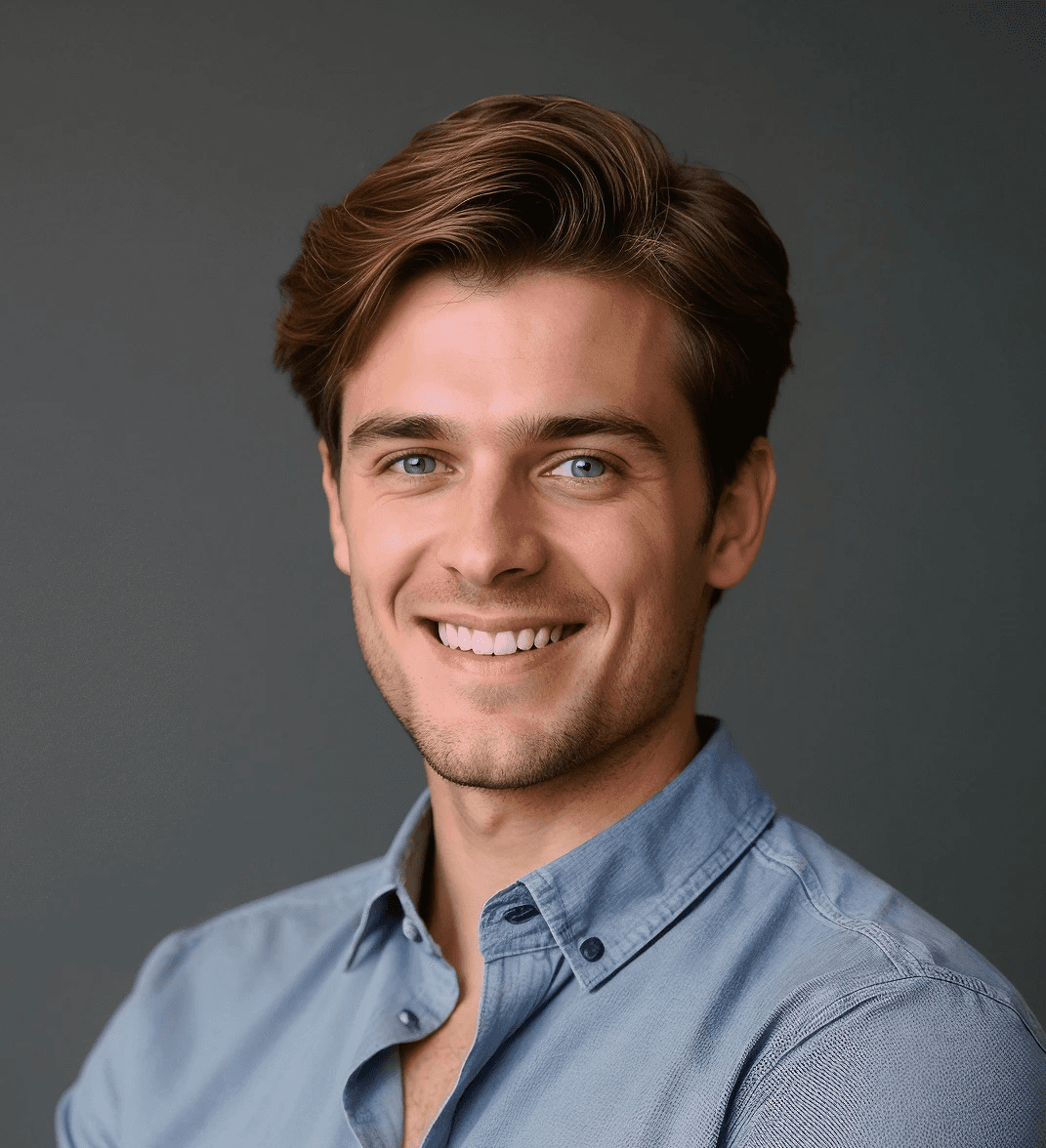Using AI Character Generator for Creativity and Expression
Designing Characters with AI: Unlock New Powers
Intense AI character generation is no longer nonsense, thanks to a great selection of AI tools. Whether you're about to bring a static character to life, create a hero that looks like you, or develop an AI-generated character based on a prompt, you can do it effortlessly.
Artificial platforms understand the references and can visualize your descriptions. To create AI characters that people would love, you need two major things:
Find a powerful AI-powered program to generate characters from a prompt.
Create a strong prompt so the tool will consider all the details and create a hero you've dreamed about.
Today, AI technologies go beyond simple face swapping and creating another trending meme. The capabilities of artificial generators go far beyond our imagination, but we have not realized it yet.
In our article, we will go through both steps and explain how to choose an AI image generator, how to set it up for proper generation, and how to craft a strong prompt recognizable by AI. You'll understand that it's easy to create a character from scratch, especially when you have a roadmap.
Choose Your Program for AI Character Creation
The selection of tools powered with artificial intelligence impresses every time. These are not average generators to get images.
They can deliver pictures in various styles, making them look like an avatar or a complete 3D model. The limits of AI generation depend on the program.

Microsoft 365 reveals its character generator feature, allowing users to create characters of their choice. The style, coloring, shape, and other factors depend on how you compose the prompt.
Various options presented on the screenshot show how different your characters can be.
Canva, another application for character creation, reveals its character creation tool. Let's break down every feature of this program to understand what the tool is capable of.
The free AI character generator allows you to type the description and choose the style of the future image (dreamy, photo, vibrant, anime style, etc.), as 20+ styles are available for creators.
Canva's built-in character generator apps, including DALL-E by OpenAI and Imagen presented by Google Cloud, are more prompt-oriented. Create character images precisely by mentioning the smallest details.
The toolset from Magic Media helps you turn your AI art into complete storytelling by using graphics, creating stickers, images, icons, and illustrations of different formats.

Intuitive design and simple control take character creation to another level, helping you have the best experience ever.
Turning real-life pictures into characters is another common feature people use today. You don't just upscale the image but also change the perception, making it less realistic but more colorful and bright.
One of the latest trends features people recreating iconic moments in Ghibli, the famous Japanese style of animation. It can be defined by soft colors, drawn details, and dreamy landscapes. The science behind this trend and its origin is explained in detail in the latest article from Forbes.
How to Create an AI Character With Pykaso?
Pykaso stands out as one of the most advanced AI-powered tools for image generation. You can create AI characters, generate art, enhance pictures, and do face swaps.
So, how exactly would you create a unique character? By using an AI image generator with its "text-to-image" feature. How does it work?

After proceeding to the AI image generation section, you get to the main menu. You don't just enter the prompt and wait for the final result.
You control the prompt adherence, so the program will follow your instructions 100% or be more creative. Besides, you can choose several images, the aspect ratio, and the style (Midjourney, UltraRealistic, Selfie, or some other).

In my example, I was asked to create a realistic character image. I need a realistic image of a character. The exact prompt is this: It's a Japanese-style warrior who wears a white T-shirt and black pants. He looks strong and confident, holding a blade in his left hand. He is beardless and has short dark hair.
The program generated 4 different images, and you can see one of them here. Still, the option of creating AI characters is paid, and you may need more credits to get your character revealed.
Character development with AI has been trending for a long time. People don't do random characters but create realistic artificial influencers, maintaining their social media profiles and earning solid amounts of money with that.
AI influencer marketing, a new niche based on super-realistic characters, is not just for short-term success. It's a long-term game that allows influencers to cooperate with brands and enhance their presence. In our article, we discussed the impact of AI influencer marketing on brand growth and explained how to get started in the niche.
How to Enhance AI Character Creation?
Precision matters the most in AI character development. The more precise and adaptable your AI model is, the better, as it will make characters look exactly as you mention in the prompt. Moreover, you, as an author, should be precise as well. The detailed prompts must contain as much information as possible, including:
Style
Color
Size
Posture (if needed)
Brightness level
Other factors that matter for the quality
Simply saying, you have to provide context for proper image creation. Whether you have human characters or fictional creatures, details and context matter. You should use precise language and say exactly what you want to have.
Once we work with visual content, we don't need explanations. Instead, provide detailed visual descriptions for the personalities you wish to see. Also, give as much context as possible so the character will have a specific background.
The prompt presented in the example describes the character's appearance and style but does not include specific information about the background, the character's mood, and facial expressions. Still, the final result was precise and well-balanced in terms of shape, colors, and shadows.
How to Create Stunning Characters Using AI?
To ensure you will have a solid final result with your AI-powered character, you need an advanced tool, a well-written text prompt, and an understanding of what the character will look like. Unique AI characters may be just a hobby or the start of your career as an artist developing stunning characters, assembling them in the same universe.
Pykaso may be your go-to tool to create unique characters with advanced AI technologies. You can use it on both PC and smartphone, turning descriptions into realistic personalities. Start today and test the real potential of artificial intelligence.
FAQ
What is the Ghibli trend?
A trend of creating Ghibli-like portraits went viral because of its unique style with soft colors and bright character presentations.
Is ChatGPT good for character creation?
ChatGPT seems good as a tool to create characters. Moreover, a built-in plugin, DALL-E, has advanced features to work with visuals, as it creates realistic pictures of whatever you mention in the prompt.
How to write an AI prompt and create a character?
Your prompt to create an artificial character should be clear and precise. It should also mention context, shape, clothing, and additional objects like weapons or accessories.
Do you pay to create AI characters?
With Pykaso, you spend credits to design a character, so you should pay for them. However, some mid-quality tools offer to do it for free.
Thibault Paulet