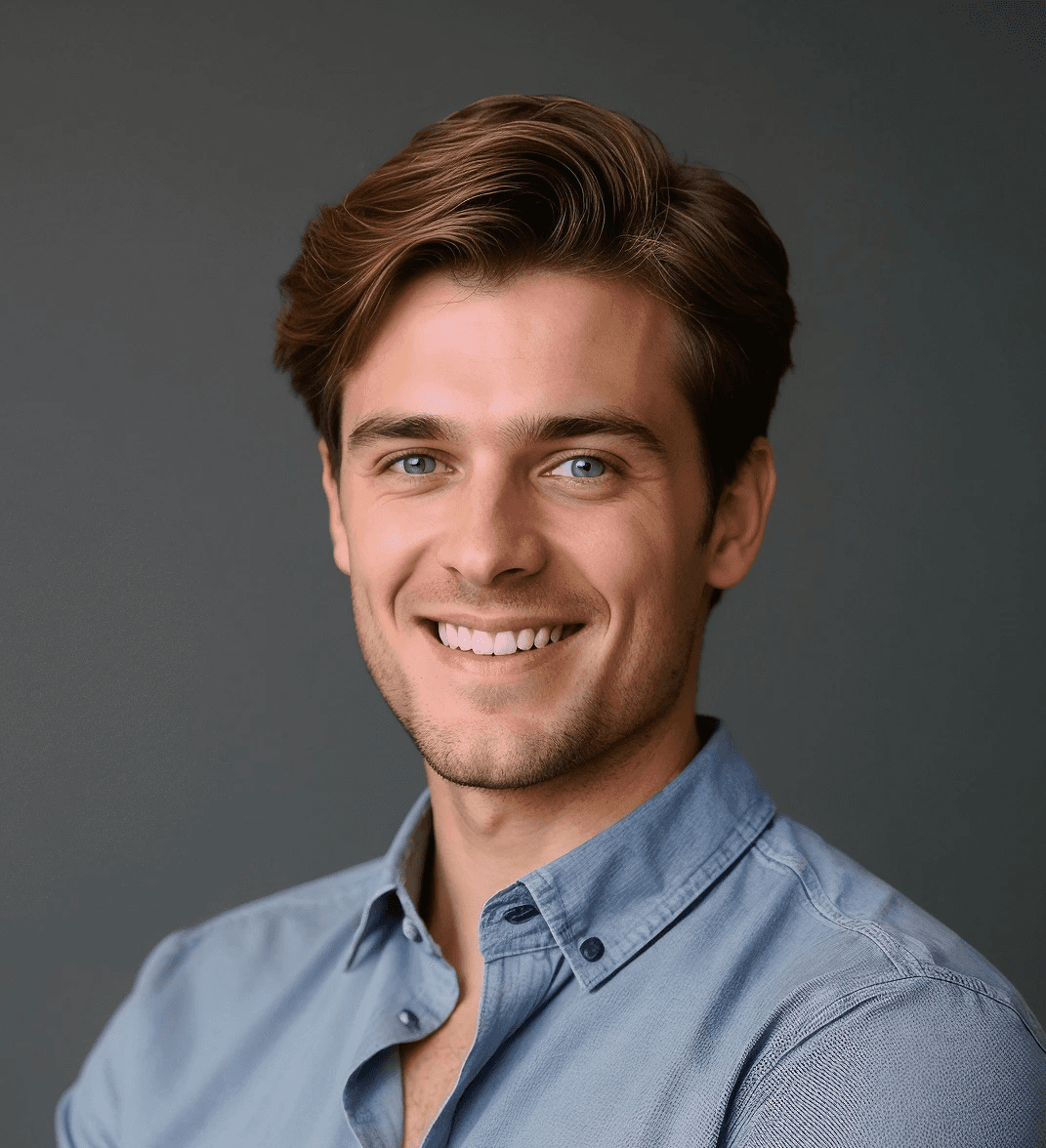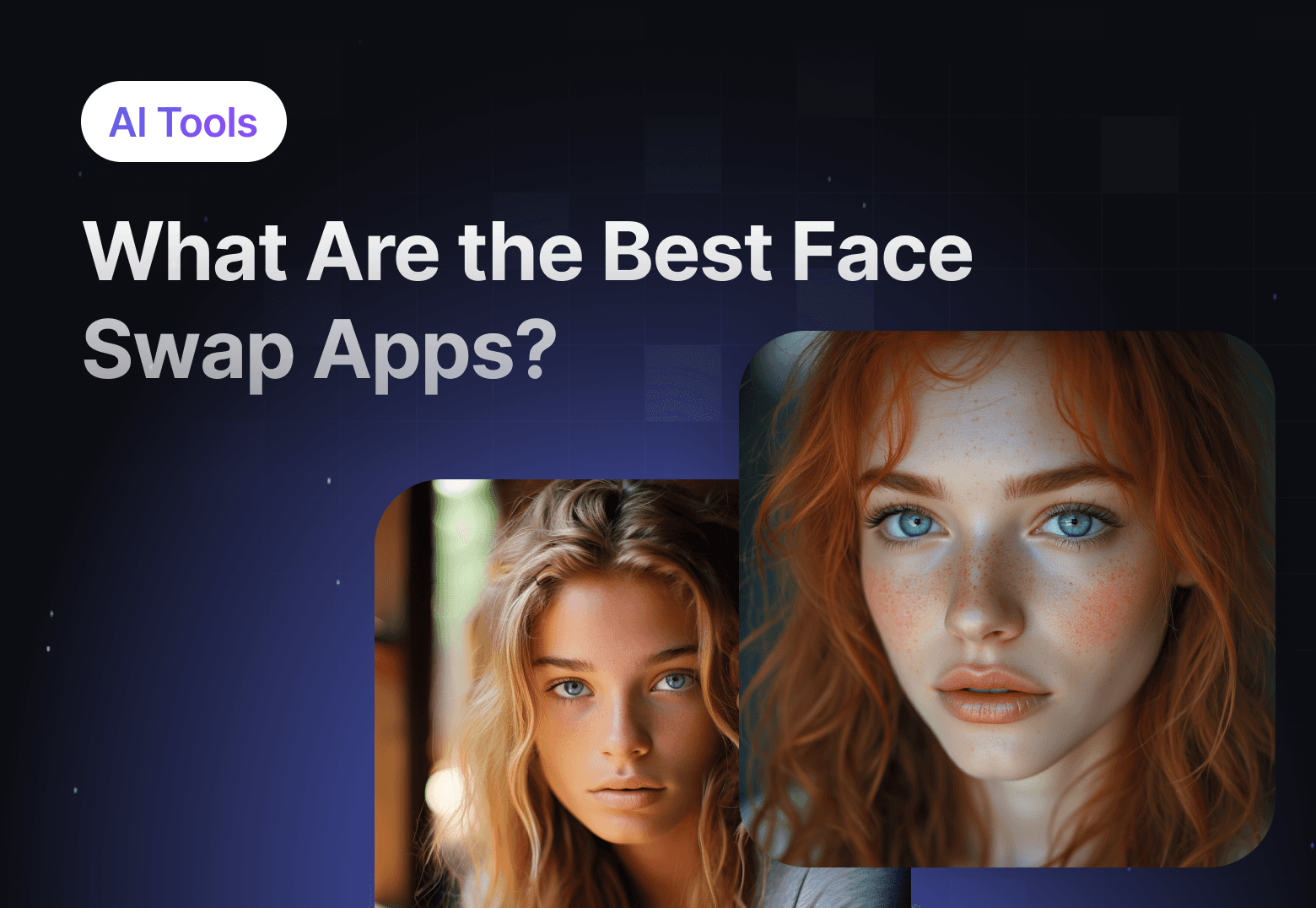AI tools
What Are the Best Face Swap Apps?
Introduction
Today, content creators use all available tools to create engaging content and get as much traffic as possible.
Besides using top-notch editing apps, they also use tools for face swap.
For some users, these softwares may be unfamiliar, but in 2025, these tools keep getting popular. With them, you can change faces in videos and images, giving you and your friends the faces of officials, celebrities, or anyone you need.
Understanding how these face swap apps work takes a short time, so you can quickly start using free tools to create content.
Still, creators' main question today is: What face swap apps are the best? When searching for a breakthrough, they want something that will make a difference in their content and boost their social media presence.
In this article, we will review and analyze the best apps for face swap, so you can compare them and choose the best one.
Here is a comparison table of the presented face swap tools.

Pykaso: Superior Tool for Face Swapping and Content Editing
Availability: Desktop, mobile
Pricing: Paid (various plans from $6 to $240)
Key Features: Face swaps for photos and videos, AI image generation, image upscaling, creating clones, AI video generator (coming soon)
Ease of Use: Intuitive interface, adjustable settings
Pykaso.ai is a breakthrough tool that gives you more creative capabilities and allows you to work with both images and videos. We say "work" because Pykaso can be used not only for face swap. Once you're into the application, you get access to the following AI tools:
Faceswap photo. Use the AI-powered feature to change faces on the images. Upload images and initiate the swap.
Faceswap video. Perform the same operation with the video content as you upload videos and initiate face swap.
AI image generation. Besides working with existing images, you can generate images from scratch. Use available settings to choose how your future image will look. There's also an option to add prompts and seeds (random numbers that will influence the image produced by the model. If you use the same seed again with the same prompt and generation settings, you'll get the same image output).
Creating clones of images with AI. You can use this feature for existing and generated images.
AI video generator. You can generate videos from your AI images and animate it by describing the desired action.

An intuitive interface makes Pykaso simple for content creators, as they understand how to adjust their files and make them look better. For example, when generating an image, you use the scale to choose whether your file looks more realistic or more creative.
What about pricing? Pykaso offers multiple subscription plans from $6 to $240, offering access to multiple tools and features. For example, in the most advanced plan, you can generate up to 4,000 images, perform up to 6,000 AI face swaps, and get priority in queue or support.
Also, your content comes without a watermark.
Besides, there's a Discord channel where creators discuss their latest developments and share ideas, and you can join it for free.
Snapchat: An Alternative to Social Media
Availability: Mobile (iOS, Android)
Pricing: Free
Key Features: Real-time face swaps for photos and videos, integration with social media, filters and effects
Ease of Use: Very simple, accessible through filters
This multimedia application for instant messaging is famous for its face swap technologies powered by AI. Powerful filters allow you to swap faces and morph them. Face-filtering capabilities made Snapchat famous, as most creators switched to it to use the face swap tool.

The way you use Snapchat is pretty simple:
Open the application and proceed to the camera.
Find the "face" icon and tap on it to access filters.
Search for the face swap option. Once it appears, put your face within the frame.
When it's done, Snapchat will swap faces in real time, regardless of whether it's a photo or a video.
You can save the content with changed faces once it's done, so there's no problem editing your content for Spanchat and other platforms. Moreover, it offers a wide range of filters, giving you more options to fulfill your ideas.
Moreover, the app is free, so there's no need to pay for additional subscriptions or packages to open extra capabilities.
YouCam Perfect: A Powerful Tool to Boost Your Creativity
Availability: Mobile (iOS, Android)
Pricing: Paid (yearly subscription) $42.99 and $72.99 for default and premium yearly subscriptions
Key Features: Face swaps, image editing, adding special effects, face morphing
Ease of Use: Simple but requires premium subscription
The fact that Youcam Perfect is a paid application doesn't make it bad. On the opposite, its AI-powered features help you unleash your creativity, creating realistic face swaps within seconds.
You can also use featured tools to edit images, add special effects, and even morph faces. How to do it? Open the app and find the "Face Swap" option.
The application will ask you to choose pictures from the gallery, so make sure you find the needed photo. Next, choose the face for a swap and upload it. Once it's done, swap faces and check the final result. If it's fine, save the image in the gallery.

YouCam Perfect is available for both iOS and Android
Despite such simplicity and ability to manipulate the images the way you need, there's a thing lots of users may consider a disadvantage. The face swap feature in Youcam Perfect is paid, and you have to activate a premium subscription to get it.
Moreover, there is only a yearly pricing plan available, so you can't get a short-term subscription in case you want to.
Reface: Top-Rated App for Face Swap
Availability: Mobile (iOS, Android)
Pricing: Free with optional paid features
Key Features: Face swaps, animated images, GIF and video creation, AI-powered outfit change
Ease of Use: User-friendly, dynamic options
This tool stands out as the one that produces the highest quality. You can not only replace the face on the image but also improve the quality of your content. With the power of advanced artificial technologies, you can not only replace the images but also restyle photos and videos and create animated pictures.
For example, if you have a photo of a real person, it's easy to make an animated version. You can also adapt the images and turn them into GIFs and videos. This can be a good option to create a dynamic avatar for social media.
Another option available at Reface is its ability to change outfits using AI. You simply type the name of the outfit you want to have, and the program will animate it. Overall, the app is free, but you can pay for additional features and maximize your capabilities.
Face Over: A Powerful Face Swap Tool
Availability: Mobile (iOS, Android)
Pricing: Free with optional paid features
Key Features: Face swaps for photos and videos, animations, baby prediction, voice recording, over 1000 templates
Ease of Use: Easy to use with quick processing time

Face Over is a classic tool for face swapping that allows you to change faces on images with amazing accuracy. Besides this classic feature, you can also:
Animate photos
Make face swaps on videos
Record voice and add it to animation
Bring together two people and make baby prediction
Use various templates to swap faces. There are more than 1000 templates available, so you have a wide choice.
The main advantage of this tool is its short response time. It won't take long to process your content, so once you want to make it quick, it won't be a problem. Moreover, with a user-friendly interface, you'll have no problems learning Face Over's functions and using them to receive the needed result. Also, you can easily share face swap content via social media. The Face Swap tool is free, but if you might need more options for video face customization or other operations, you can purchase them.
How to Choose the Best AI Face Swap Tool?
The main point to consider is the face recognition accuracy. Since you want a clean face swap to make a meme or a GIF, you have to ensure the size and the form of the face you transport have no unneeded details.
Another point to consider is the quality of the final result. Also, it's important to have enough options for customization.
For instance, if you have enough filters, masks, and other features, it's easier to implement your creative ideas, as you do not limit yourself. Real-time preview is also important. With such an option, you can check the result and implement changes without saving multiple copies.
You work with a single version of the project and save everything only when you are 100% satisfied. Last but not least is device compatibility. You have to make sure the application you choose will work on mobile devices and desktops.
Accurately chosen face swap applications give you multiple options to create engaging content (for example, use face swap videos and create new trends) and boost your social media presence.
Pykaso stands out as one of the most complete AI-powered tools that give you more freedom for content creation.
FAQ
Can you swap faces with tools for free?
You can use free face swap tools, upload images, and initiate the face swap operation. Still, free tools provide images of lower quality.
Is Pykaso free?
Pykaso is a paid face swap tool and offers multiple plans with various features. The more you pay, the more images and videos you can process.
What are the key features of Snapchat?
Besides the ability to swap faces, Snapchat allows you to integrate with social media platforms and quickly exchange messages.